Game Gear Screen Fix And Sound Fix
- Dan Hunter
- |
- Posted on: 2013-11-13
- |
- Views: 26603
- |
- Category:
- ▸ Tutorials
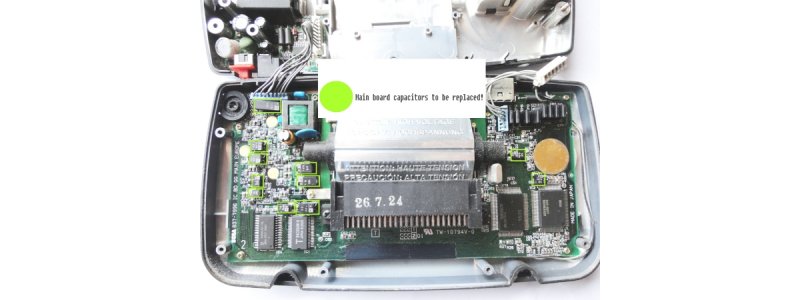
Today a lot of Gamegears have problems with the screen and sound, but this game gear screen fix and sound fix will allow your game gear to be working just like it used to. Examples of some of the problems that can be fixed include the ghost lines, dim screen, screen only visible when looking from a sharp angle, Game Gear turning off and quiet or no sound from the speakers.
What you need
These problems can all be solved with a Game Gear capacitor replacement kit a Cross wing screwdriver, a 4.5mm gamebit a soldering iron, a desolder pump, pliers and some solder. You will also need some basic soldering skills.

Depending on what your problem is will change which capacitors need to be replaced. Sometimes it will be clear which capacitors need to be replaced, because they will be leaking. If none of them are leaking, then you will need to replace all of them. It is best to do this anyway, because some day in the future it is likely that they will all break. Replacing all the capacitors will increase the life of your Gamegear.
Game Gear Screen fix
When you have all the equipment needed ready to use, then you will need to remove all the cross wing screws from the outer shell with the cross wing screwdriver and the gamebit.
What you need
Screw with the 4.5mm gamebit.
You will need to open the game gear shell up, so you can see the main board (the bigger one).
Note: When replacing capacitors make sure the plus and minus are lined up with the board correctly. (There is a section in the video tutorial at the bottom of this page describing how to do this)
The capacitors are also stuck the main board with glue and solder. To remove the glue you need to get some pliers and move the capacitor from side to side slowly until you hear the glue crack.
The 2 capacitors in the bottom left of the picture normally cause a lot of screen problems. It is a good idea to replace them first. If you have the time it is still better to replace all of them.
Gamegear sound fix
Note: When replacing capacitors make sure the plus and minus are lined up with the board correctly.To fix anything wrong with the sound. You need to find the sound board. This is located in the top right hand corner.
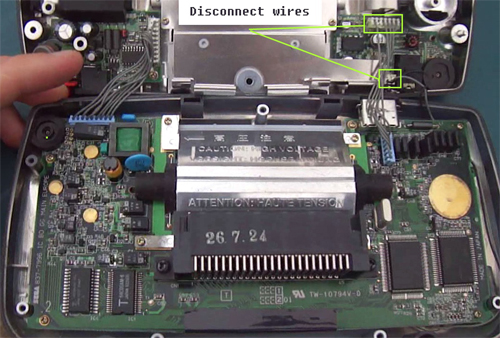
Take the wires connecting the sound board to the main board off and remove the 4 screws, from the metal case with the cross wing screwdriver. Then remove the 2 screws from the sound board.
Take the sound board out
The smaller capacitor 3rd from the edge is the one that sends sound through the speakers and the other small capacitor located in the bottom right corner links to the the headphone slot. The 3 bigger capacitors usually work fine, but replacing them as well would be a good idea. If some of your capacitors are dead. It is likely that the other capacitors will die soon.
Here is a video on how to replace the Capacitors.
After completing the game gear screen fix and sound fix. The Game gear should be running just like it would have when it was new.


